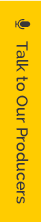If you reach this part, you already have one or more vocal takes that you like and now you're in the process of piecing together your final vocal track. Start with the take you like the most. When you get to a sentence or a phrase you don't like, look for an alternative in your other takes. Remember to always go back to the original take after you've fixed that part. This is important to keep your vocal take at the same overall level and avoid odd volume changes.
Pro Tools' playlist is probably the best tool for building up your perfect final vocal track from a few vocal takes. Almost all other vocal recording DAW's such as Cubase and Logic have a similar feature that make it easy to perfect one vocal track from a few takes. It's very important to be in 'Snap to Grid' mode and setup the grid to 1 bar. (It's unlikely that you'll need to move your vocal parts 1/4 or 1/2 bar from it's original position)
After you chose the best parts from all of your vocal takes it's time for editing. You'll find out that some words start before the beat and were cut by the editing. Switch to slip mode (or turn off the snap to grid) and drag the starting point of regions to fit the wording. Pay attention to your breathing and always crossfade between two regions.
Bouncing Vocals and Preparing Your Tracks for Mixing
After you've finished editing, it's time for bouncing your vocal tracks. Bouncing will turn all regions in the channel to one track, from start to finish.
If you're recording your vocals for Studio Pros' music production, the rough mix you'll get from us to record your vocals will include two bars of clicks before the song begins. When you bounce your tracks, you need to include those clicks in each one of your vocal tracks. It will help us make sure that your vocal tracks are 100% in sync with your music.
If you're planning on exporting your tracks and not bouncing them as I suggested, make sure to keep your vocal tracks WITHOUT any processing such as compression, gates or EQ as well as any effects such as reverb or delay. Those will be added by the mix engineer. A common mistake is exporting your mono vocal tracks to stereo tracks. Your vocal tracks should always be in mono. If you are using export, always send your vocal channel to a mono bus and export a mono track. Again, bouncing is a better choice than exporting.
When you hire Studio Pros to record your songs, you can send a rough vocal mix back to our music producer Kati O'Toole for a free consultation. It's a free service that can help you perfect your vocals before sending them for mixing.
Auto Tune Software, Pitch Correction and Vocal Tuning
Vocal tuning won't turn really bad vocal tracks into a masterpiece. However, they WILL help you fix flat or sharp notes and clean up the tuning of your vocals. Auto tune software such as Antares Auto Tune or Celemony Melodyne are great, but they require a lot of sound engineering experience and often make your vocal tracks worse than they have been before you used them if you aren't experienced in the software. That's why we offer a detailed vocal tuning service at Studio Pros done by an experienced audio engineer. Tuning each and every word individually note by note rather setting up an auto-tune setting that will affect the entire song is the best way to achieve professional vocal tuned tracks. I highly recommend sending your vocal for a vocal tuning service prior to mixing your vocals to give your songs a professional edge. Don't be ashamed of vocal tuning, most tracks you hear on the radio have been tuned by an engineer prior to mixing.
That 3rd and last article concludes our three part series of how to record vocals. Like it? Got comments? Speak up in the comment section below.